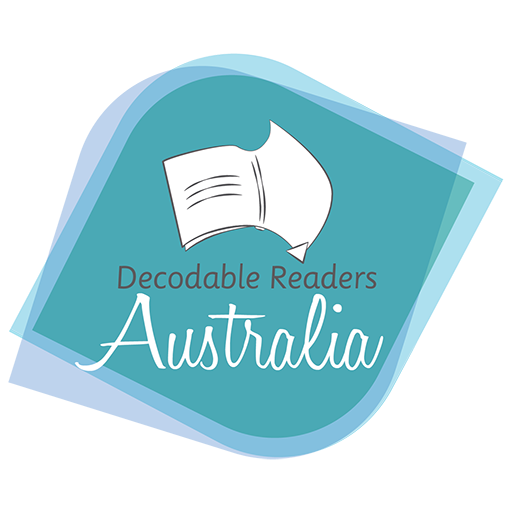System Requirements
Desktop
| Minimum Requirements | Recommended Specifications | |
|---|---|---|
| Operating System | Windows 7 or later, Mac OS X 10.9 or later | Windows 10 or latest Mac OS X version |
| Processor | Intel Core2 Duo 2.5 GHz | Intel Core2 Quad 2.33 GHz |
| Video | Intel HD Graphics (Integrated) | |
| Memory | 2GB RAM | 4GB RAM |
| Internet | Broadband Internet connection | |
| Input | Keyboard and mouse | |
| Resolution | 1024 x 768 minimum display resolution | 1280 x 1024 recommended display resolution |
| Internet Browser Settings | Javascript and audio enabled | |
Supported Browsers
| Minimum | Recommended | |
|---|---|---|
| Chrome | Last 3 major versions | Latest version |
| Edge | Last 3 major versions | Latest version |
| Firefox | Last 3 major versions | Latest version |
| Safari | Last 4 major versions | Latest version |
iOS
| Minimum | Recommended | |
|---|---|---|
| Tablet | iPad Mini 4, iPad (5th generation), iPad Air 2, iPad Pro 1st Generation | Latest iPad, Latest iPad Air, Latest iPad Pro |
| Operating System | iOS 11.0+ or later | Latest version |
| Browser | Latest version of Safari or Chrome | |
| Device Orientation | Landscape mode recommended | |
Android
| Minimum | Recommended | |
|---|---|---|
| Tablet | Samsung Galaxy Tab 4 8.0″ | Samsung Galaxy Tab A 7.0″ |
| Operating System | Android 6.0+ | Latest Android version |
| Memory | 1.5GB RAM | 1.5GB+ RAM |
| Browser | Latest version of Chrome | |
| Device Orientation | Landscape mode recommended | |
Troubleshooting Tips
Most problems can be resolved by following the troubleshooting steps below. Please try these steps in order. If one doesn't fix the problem, move onto the next one.
Check Safety Controls
- Investigate whether you have a parental lock or anti-virus software that is blocking the site.
- Ensure the following URLs have been added to your safe list:
draonline.com.au
Desktop Users
- Refresh your page
- Check your internet connection
- Clear your browser cache and cookies or try an incognito or private browsing window
- Restart your browser or computer
- Download and use Google Chrome instead
Tablet Users
- Refresh your page
- Check your internet connection
- Ensure that JavaScript is enabled
- Clear your browser cache and cookies or try an incognito or private browsing window
- Restart your device
- Download and use Google Chrome instead